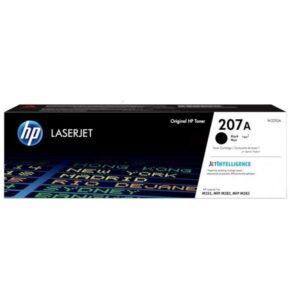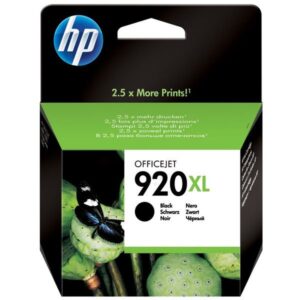The Basics of Computer Hardware Components: Understanding the Building Blocks of Computing
In the digital age, where technology permeates every aspect of our lives, understanding the fundamental elements of computer hardware is essential for navigating the modern world. Computer hardware components form the backbone of computing systems, enabling information processing, storage, and communication. This guide explores the basics of computer hardware components, their functions, and their importance in powering the devices we rely on daily.
What are Computer Hardware Components?
Computer hardware components are the physical parts of a computer system that enable it to perform various tasks, such as processing data, storing information, and communicating with external devices. These components work together seamlessly to execute instructions, run software applications, and facilitate user interactions, enabling computing devices’ functionality and performance.
Key Computer Hardware Components
- Central Processing Unit (CPU): The CPU, often called the computer’s brain, executes instructions and performs calculations. It interprets and executes instructions from software programs, processes data, and controls the operation of other hardware components. The speed and efficiency of the CPU significantly impact a computer system’s overall performance.
- Random Access Memory (RAM): RAM serves as temporary storage for data and instructions the CPU needs to access quickly. It stores information currently in use by running programs, allowing for fast read and write operations. The amount of RAM in a computer system affects its multitasking capabilities and responsiveness.
- Storage Devices: Storage devices, such as hard disk drives (HDDs) and solid-state drives (SSDs), are used to permanently store data and software applications. HDDs use spinning magnetic disks to store data, while SSDs use flash memory chips for faster access speeds and improved durability. Storage capacity and performance vary depending on the type of storage device used.
- Motherboard: The motherboard is the main circuit board of a computer system, housing various components such as the CPU, RAM, storage devices, and expansion slots. It provides the electrical connections and interfaces necessary for these components to communicate with each other and function as a cohesive system.
- Graphics Processing Unit (GPU): The GPU, or the graphics card, is responsible for rendering images, videos, and graphical user interfaces (GUIs) on a computer’s display. It offloads graphics processing tasks from the CPU, allowing for smoother graphics performance and enhanced visual quality in gaming, video editing, and graphic design applications.
- Power Supply Unit (PSU): The PSU converts electrical power from an external power source (e.g., a wall outlet) into the voltages required by the computer’s internal components. It provides stable and regulated power to ensure the computer system’s reliable operation.
- Input and Output Devices: Input devices, such as keyboards, mice, and touchpads, allow users to input commands and interact with the computer system. Output devices, such as monitors, printers, and speakers, display information and output results to the user.
Functions and Importance of Computer Hardware Components
Each computer hardware component serves a specific function and plays a crucial role in the overall operation and performance of a computing device:
- Processing Power: The CPU and GPU perform computations and process data, enabling the execution of software applications and rendering graphics-intensive tasks.
- Memory and Storage: RAM provides temporary storage for data and instructions, while storage devices store data permanently, allowing users to access and retrieve information as needed.
- System Integration: The motherboard acts as a central hub, facilitating communication between hardware components and ensuring seamless integration into a cohesive system.
- User Interaction: Input and output devices enable users to interact with the computer system, input commands, and receive feedback, facilitating communication and productivity.
- Power Management: The PSU supplies electrical power to the computer system, ensuring stable and reliable operation while protecting components from power fluctuations and electrical damage.
Contact Bonolo Online for details
Computer hardware components are the building blocks of modern computing devices, enabling information processing, storage, and communication. From the CPU and RAM to storage devices and input/output peripherals, each component is vital to a computer system’s functionality and performance. By understanding the functions and importance of these elements, users can make informed decisions when selecting and configuring computing devices to meet their needs and requirements in an increasingly digital world.
Please contact us for assistance if you have any questions about computer hardware components.